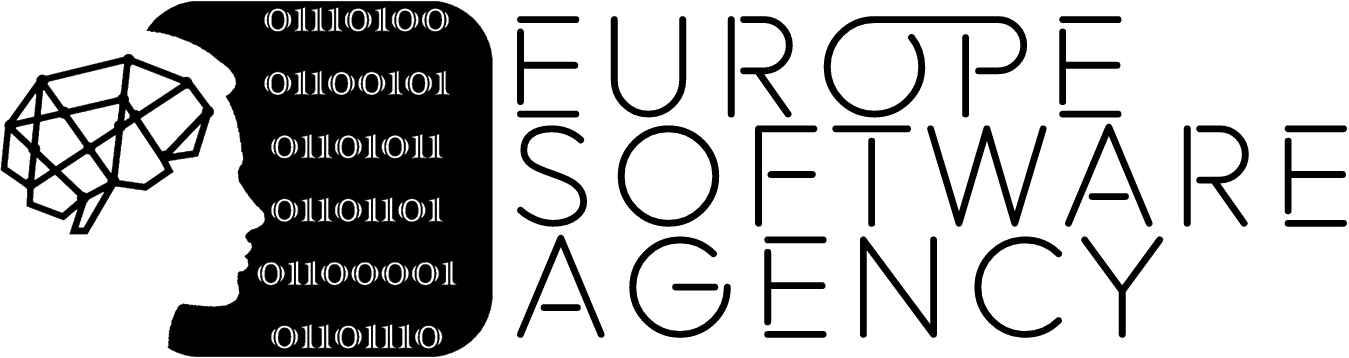Android App Development Tools
Android app development has come a long way since the first Android phone hit the market in 2008. Today, there are a wide variety of tools available to help developers create high-quality Android apps more efficiently. These tools range from Integrated Development Environments (IDEs) to libraries and frameworks that make it easier to build certain types of apps. In this article, we’ll take a look at some of the most popular and useful Android app development tools available today.
- Android Studio
Android Studio is the official IDE for Android development and is based on IntelliJ IDEA. It was developed by Google and is available for free download on Windows, Mac, and Linux. Android Studio includes a wide variety of features that make app development faster and easier, such as:
- A visual layout editor
- A code editor with code completion and refactoring tools
- A built-in emulator for testing apps on different devices
- A profiler for analyzing app performance
- Support for version control systems like Git
- Eclipse
Eclipse is a popular open-source IDE that was once the official Android IDE. While it is no longer officially supported by Google, it is still widely used by many developers. Eclipse offers many of the same features as Android Studio, including a code editor, a visual layout editor, and support for version control systems.
- Android SDK
The Android SDK (Software Development Kit) is a collection of tools that are essential for developing Android apps. It includes the Android platform, which is a set of libraries and tools that allow developers to build apps for Android devices. The Android SDK also includes an emulator, which allows developers to test their apps on different devices and configurations.
- Gradle
Gradle is an open-source build automation system that is used to build Android apps. It helps automate the process of building, testing, and deploying apps, making it easier for developers to focus on writing code. Gradle is based on the Groovy programming language, and it is integrated with Android Studio by default.
- Android NDK
The Android NDK (Native Development Kit) is a set of tools that allows developers to write code in C and C++ for Android apps. It is useful for developers who want to use native code libraries in their apps, as it allows them to access low-level device features and achieve better performance.
- Android Support Libraries
The Android Support Libraries are a set of libraries that provide additional functionality to Android apps. They include support for newer Android versions, compatibility with a wider range of devices, and additional features such as the ability to use the latest design patterns. The Android Support Libraries are an important tool for developers who want to create apps that are compatible with a wide range of devices.
- Fabric
Fabric is a mobile app development platform that provides tools for building, testing, and analyzing Android apps. It includes a number of popular libraries and frameworks, such as Crashlytics for crash reporting, Answers for analyzing app usage, and Twitter Kit for integrating with the Twitter API. Fabric is a great tool for developers who want to build high-quality apps quickly and efficiently.
In conclusion, there are a wide variety of tools available to help developers create great Android apps. From IDEs like Android Studio and Eclipse, to build systems like Gradle and libraries like the Android Support Libraries, there is a tool available for every stage of the app development process. Whether you’re a beginner or an experienced developer, there is a tool out there that can help you build better Android apps more efficiently.